Instagram has become an integral part of our daily lives, allowing us to connect with friends, share moments, and explore content. However, the constant scrolling and engagement on the platform can sometimes become overwhelming, leading many users to consider deleting or deactivating their accounts. In this article, we will critically analyze the steps involved in deleting or deactivating an Instagram account.
Deleting an Instagram account is a permanent action that removes all your data and content from the platform. The process for deleting an account on an Android or iOS device involves several steps, including accessing the Account Profile, navigating to Account Centre, selecting the account for deletion, entering the password, and confirming the deletion. However, the steps seem straightforward and easy to follow, ensuring that users can delete their accounts without much hassle.
There are two methods provided by Instagram to permanently delete an account on a PC or laptop. The first method requires users to sign in to their account through a browser, select a reason for deletion, and confirm the deletion using their password. The second method involves accessing the Account Centre through the browser, selecting the account for deletion, entering the password, and confirming the action. These methods offer flexibility and convenience to users who prefer to delete their accounts using a computer.
For users who wish to take a temporary break from Instagram, the platform offers the option to deactivate their accounts. Deactivation allows users to retain their account data while taking a hiatus from the platform. The steps to deactivate an account on a mobile device involve accessing the Account Centre, selecting the account for deactivation, entering the password, and confirming the action. Similarly, the process for deactivating an account on a computer includes accessing the Account Centre, selecting the account, entering the password, and confirming the deactivation.
Instagram provides a reactivation option for users who change their minds after deleting or deactivating their accounts. Users have a 30-day window to reactivate their account by simply logging in with their username and password. This feature adds flexibility and convenience for users who may have second thoughts about their decision to delete or deactivate their accounts.
The process of deleting or deactivating an Instagram account is well-documented and easy to follow. The platform offers clear and concise steps for users to take control of their accounts and make informed decisions. The reactivation option provides users with the flexibility to change their minds within a specified timeframe. Overall, Instagram’s account management features cater to a wide range of user preferences, ensuring a seamless experience for all.
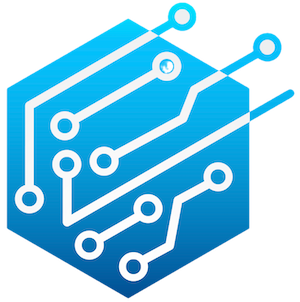

Leave a Reply