LinkedIn has recently introduced some exciting updates to its newsletter creation platform, aiming to enhance the overall reader experience. One of the key changes includes a revised reader UI, where comments are now displayed on the right side of the main screen. This new layout allows the newsletter content to take center stage on the left, while keeping the comments easily accessible in a separate panel. By consolidating the conversation and context in one screen, LinkedIn hopes to increase engagement and encourage more interactions among readers. Additionally, readers now have the option to sort comments by “Most Relevant” or “Most Recent” using the new comment filters.
In addition to the revamped reader interface, LinkedIn has introduced several new newsletter creation tools. One of the most notable features is the ability to embed LinkedIn profiles directly into the newsletter text. This interactive embedding option enables creators to seamlessly link to member profiles and pages, making it convenient for readers to navigate to relevant references. Moreover, LinkedIn has introduced “staging links” for newsletters, allowing creators to preview an article’s URL before publishing. This feature can help creators ensure the accuracy and presentation of their content, minimizing errors and glitches.
LinkedIn has also integrated with Microsoft Designer to provide creators with AI-powered image generation tools for cover images. While the AI-generated images may vary in quality, this collaboration offers an effortless way to add visually appealing elements to newsletter updates. Creators can leverage this feature to create eye-catching visuals that align with the theme of their content, enhancing the overall presentation and engagement of their newsletters.
Boosting Newsletter Sign-ups
To help creators expand their subscriber base, LinkedIn has updated its newsletter notifications to drive more sign-ups. Each time a newsletter is published, subscribers receive email and in-app notifications, prompting them to stay updated with the latest content. Furthermore, followers of creators are encouraged to subscribe, increasing the potential reach of the newsletters. This proactive approach to notification and promotion ensures that creators can effectively connect with their audience and maximize their newsletter’s visibility.
Over the past year, LinkedIn has witnessed a significant growth in newsletter activity, with a 59% increase in newsletter articles published and a 47% rise in engagement. With over 184,000 newsletters now available on the platform, creators have a compelling opportunity to leverage LinkedIn’s expansive reach and audience base. While creators may not “own” their audience in the traditional sense, utilizing LinkedIn’s platform can provide them with the visibility and exposure needed to establish their brand and venture into the newsletter business. The latest updates offer creators a wide range of tools and features to enhance the presentation and performance of their newsletters, enabling them to create compelling content that resonates with their audience.
The recent updates to LinkedIn’s newsletter creation platform present creators with valuable opportunities to connect with their audience, drive engagement, and maximize the impact of their content. By leveraging the new features, creators can enhance the reader experience, optimize visual elements, and expand their subscriber base effectively. With the growing popularity of newsletters on the platform, now is the perfect time for creators to explore the full potential of LinkedIn as a powerful tool for content distribution and audience engagement.
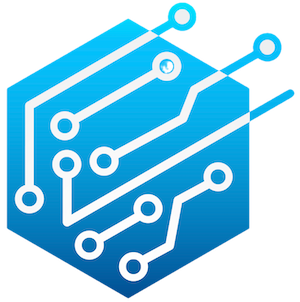
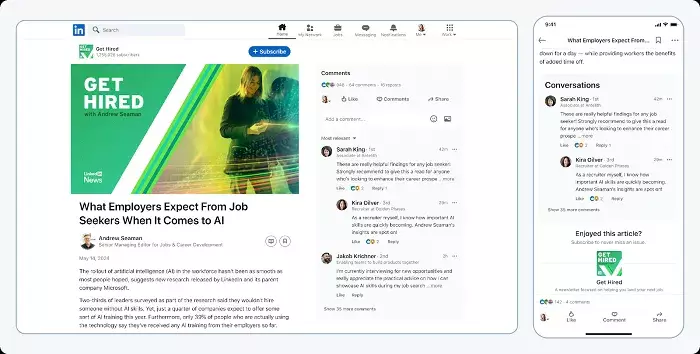
Leave a Reply