In today’s digital landscape, the incessant ping of notifications can overwhelm even the most diligent multitaskers. Enthralled by likes, comments, and shares, users may find themselves endlessly scrolling through social media platforms, ultimately neglecting essential tasks. To combat this growing dilemma, Instagram introduced a functionality tailored to foster tranquility: Quiet Mode. This article delves into the utility of Quiet Mode, how to utilize it effectively, and its benefits for personal productivity and mental well-being.
Instagram’s Quiet Mode serves a vital purpose in the context of today’s fast-paced life. Designed to minimize distractions, it empowers users to allocate their attention more effectively. When activated, all notifications – whether DMs or activity alerts – are muted, allowing individuals to immerse themselves in their chosen pursuits without incessant interruptions. Additionally, Quiet Mode alters the user’s activity status, automatically informing others that they are temporarily unavailable.
This feature is not merely about silence; it represents a conscious choice to cultivate mindfulness and enhance productivity. Whether you are brainstorming creative concepts, studying for an examination, or simply taking a break, Quiet Mode can be your ally in reclaiming focus.
Getting started with Quiet Mode is straightforward, catering to both Android and iOS users. Here is a step-by-step guide to ensure you can easily enable this beneficial feature:
1. **Open the App**: Launch the Instagram application on your device.
2. **Go to Your Profile**: Navigate to your profile page by tapping on your profile picture.
3. **Access Settings**: Tap the three horizontal lines in the upper right corner to reveal the menu, and then select ‘Settings’.
4. **Find Notifications**: Scroll through the settings until you find the ‘Notifications’ section and tap on it.
5. **Enable Quiet Mode**: Look for the Quiet Mode option and toggle it on.
Once activated, the chaos of notifications ceases, and autoresponses are sent to anyone attempting to contact you. If you find the option is not available, a quick app update may remedy the issue, or you could check regional availability.
Disabling Quiet Mode when it’s no longer needed is equally simple. Just follow these steps:
1. **Return to Settings**: Head back to your profile and access the menu.
2. **Adjust Notifications Again**: Navigate back to ‘Settings’ and select ‘Notifications’.
3. **Toggle Off Quiet Mode**: Adjust the Quiet Mode option by toggling it off.
Once switched off, you will receive a summary of notifications missed while Quiet Mode was activated, ensuring that you can catch up on everything without losing vital updates.
Perhaps one of the most significant advantages of Quiet Mode is the option to schedule it around your daily activities. This feature helps establish a structured routine, aiding discipline and minimizing social media distractions during designated hours. Here’s how to set a schedule:
1. **Open the App**: Start by opening the Instagram app as before.
2. **Access Settings**: Tap on your profile and go to the menu.
3. **Select Quiet Mode**: Under Notifications, find Quiet Mode settings.
4. **Set a Schedule**: Look for options labeled ‘From’ and ‘To’, allowing you to specify start and end times.
For instance, you can set Quiet Mode to be active from 10 PM to 7 AM, fostering an environment free from disturbances during crucial wind-down hours.
In a world dominated by social media engagement, Instagram’s Quiet Mode emerges as a tool for enhancing personal agency over one’s digital life. As users become increasingly aware of the need for balance between connectivity and solitude, features like Quiet Mode provide necessary breathing room.
Furthermore, users can still engage with content on the platform despite notifications being silenced, creating a valuable space for distraction-free browsing. The thoughtful integration of this feature acknowledges the mental health concerns surrounding the excessive use of social media.
As you embrace digital interaction, Quiet Mode stands as a reminder that it is entirely acceptable to require moments of peace and concentration.
Effectively utilizing Instagram’s Quiet Mode may dramatically shift how you interface with social media, turning it from a distraction into a managed aspect of life. By prioritizing focus and mindfulness, users can reclaim their time and enhance personal productivity, ensuring that social media serves them and not the other way around.
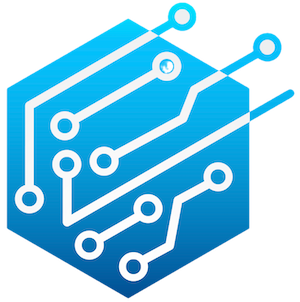

Leave a Reply