Google Photos is making a significant change to how users organize their memories with the introduction of Collections. This new destination aims to simplify the process of finding and managing content by grouping all albums into one convenient location. From private albums to shared ones, and even folders for specific categories like people, pets, documents, and places, Collections is designed to streamline the user experience.
In addition to the introduction of Collections, Google Photos has given the search tab a makeover. The previous image tiles have been replaced with a list of suggested options such as Screenshots, Selfies, and Menus. This redesign is aimed at making navigation within the app more intuitive and user-friendly.
The changes to Google Photos, including the introduction of Collections and the redesigned search tab, are part of the company’s efforts to enhance the user experience. These updates are believed to be in preparation for the launch of Google’s Gemini-powered Ask Photos assistant, set to debut later this summer. The Ask Photos assistant is expected to provide users with even more advanced features and capabilities for managing their photos.
Users can expect to see improvements in organization and accessibility with the introduction of Collections. The ability to switch between different album views, such as “All,” “Shared with me,” and “My albums,” offers users greater control over their content. Additionally, features like Favorites and Trash folders have been made more prominent, while Locked Folders will no longer be suggested at the top of the Collections view, addressing user feedback regarding placement.
Streamlined Tools and Functions
Google Photos has streamlined the tools and functions available to users within the app. The Utilities folder has been removed entirely, with its features now relocated for easier access. For example, the option to create a Locked Folder can now be found at the bottom of the Collections tab. Similarly, functions like importing images, creating albums, collages, and highlight videos, as well as managing photo frames, can now be accessed by tapping the designated symbol or navigating through the user profile.
Overall, the introduction of Google Photos Collections represents a significant step towards improving the organization and accessibility of user content. With enhanced features, streamlined tools, and a redesigned user interface, Google Photos is poised to offer an even better experience for users looking to manage and cherish their memories.
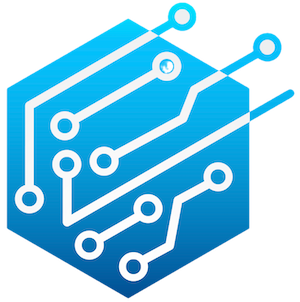
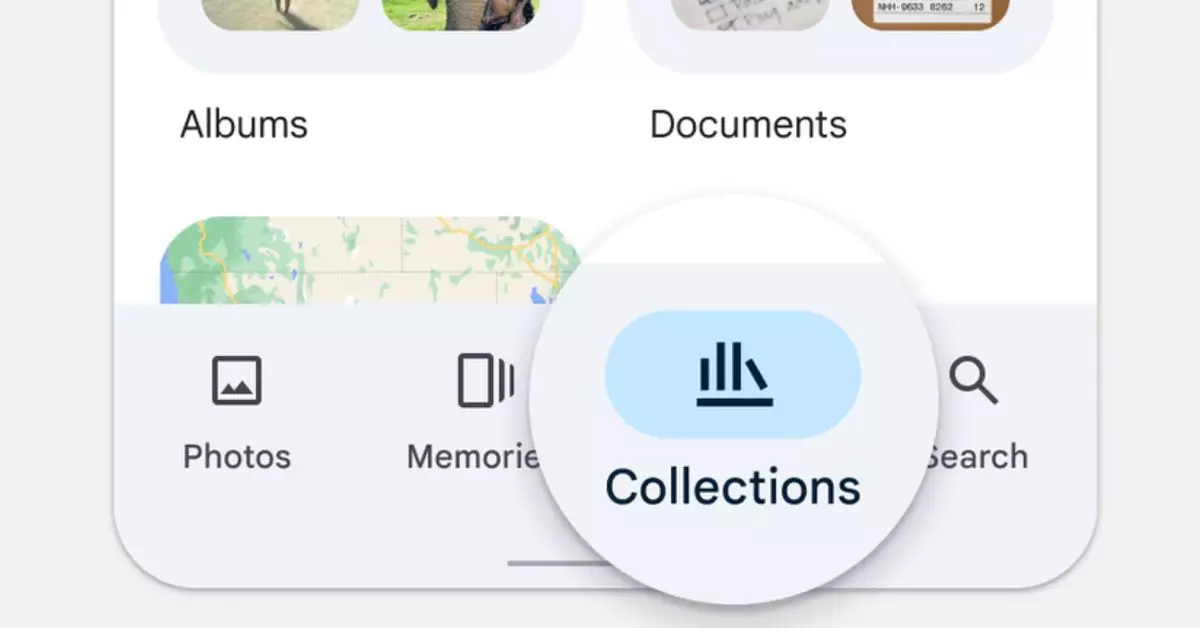
Leave a Reply