In our rapidly evolving digital landscape, emojis have become a universal language, adding nuance and personality to our text-based communications. Historically, users have been limited to a fixed array of emojis available on their devices’ keyboards. Despite the annual introductions of new emojis, there are instances when these pre-existing options fail to capture the specificity of our emotions or scenarios. Fortunately, Apple has stepped up its game with an innovative feature called Genmoji. This tool allows users to create personalized emojis using text prompts or even images, capitalizing on the power of Apple Intelligence.
Before diving into the creation process, it’s crucial to ensure that your device is equipped with the necessary software updates. Genmoji was introduced with iOS 18.2, which is part of Apple’s commitment to enhancing user experiences. To check your current operating system, navigate to Settings > General > About, and make sure you are running iOS 18.2 or newer. If an update is needed, don’t forget to back up your data beforehand. Additionally, Genmoji is currently supported only on select models, including the iPhone 16 series and the iPhone 15 Pro family. If you find that Genmoji isn’t available, ensure that Apple Intelligence is toggled on in the settings.
Once you’re set, launching the Genmoji feature is effortless. Open a Messages window and tap the emoji icon, which may morph into a keyboard icon depending on your current input mode. In the upper corner of the emoji keyboard, locate the Genmoji icon—it features a distinctive pink and blue smiley face with a plus sign. Tapping on this will lead you to the heart of customization.
To begin crafting your unique emoji, input a few keywords or a phrase that encapsulates the emoji you envision. Maybe you’re after something whimsical like “squirrel dancing at a party.” Once you’ve typed your prompt, simply tap Done, and watch as a fresh batch of Genmojis appears before you. This feature not only simplifies emoji creation but also allows for diverse expressions that static emojis often lack.
Each generated Genmoji can be reviewed with just a swipe, and once you find one that resonates, a simple tap on Add will ensure it becomes part of your emoji repertoire within the keyboard. This makes communicating emotions and specific situations more vibrant and relatable.
Adding another dimension to the Genmoji experience, users can create emojis based on images from their personal photo libraries. This option is especially delightful for users wanting to transform real-life moments into expressive digital art. You can initiate this by typing a prompt that reflects a personal memory, such as “Samantha hiking in the mountains.” Select “Choose a Person” from the subsequent menu, find the desired contact, and Genmoji will generate customized emojis derived from that image. This level of personalization fosters an emotional connection that typical emojis can’t replicate.
The creative process does not stop once you’ve created your first Genmoji. Apple permits users to refine their prompts, enabling them to delve deeper into creativity. Going back to the Genmoji interface, you can simply modify your initial phrase. For example, changing “cat in a wizard hat” to “cat brewing a potion” will yield an entirely new emoji selection. Such flexibility epitomizes the innovative spirit behind Genmoji, allowing for continuous personalization.
Genmoji serves as a groundbreaking tool that empowers users to enhance their digital conversations through customized emojis. As we become increasingly reliant on digital communication, the ability to convey emotions and scenarios with precision is invaluable. Apple’s commitment to user-centric innovation in iOS and iPadOS is clearly evident in this feature, bridging the gap between standard emoji use and personalized expression. The potential for improved interactions through Genmoji could redefine how we engage in the digital realm, making each chat more colorful and meaningful. With this feature at your fingertips, the only limit is your imagination.
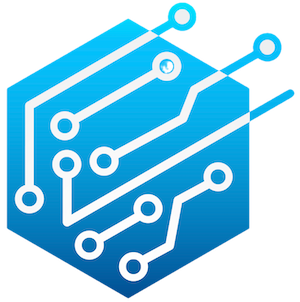
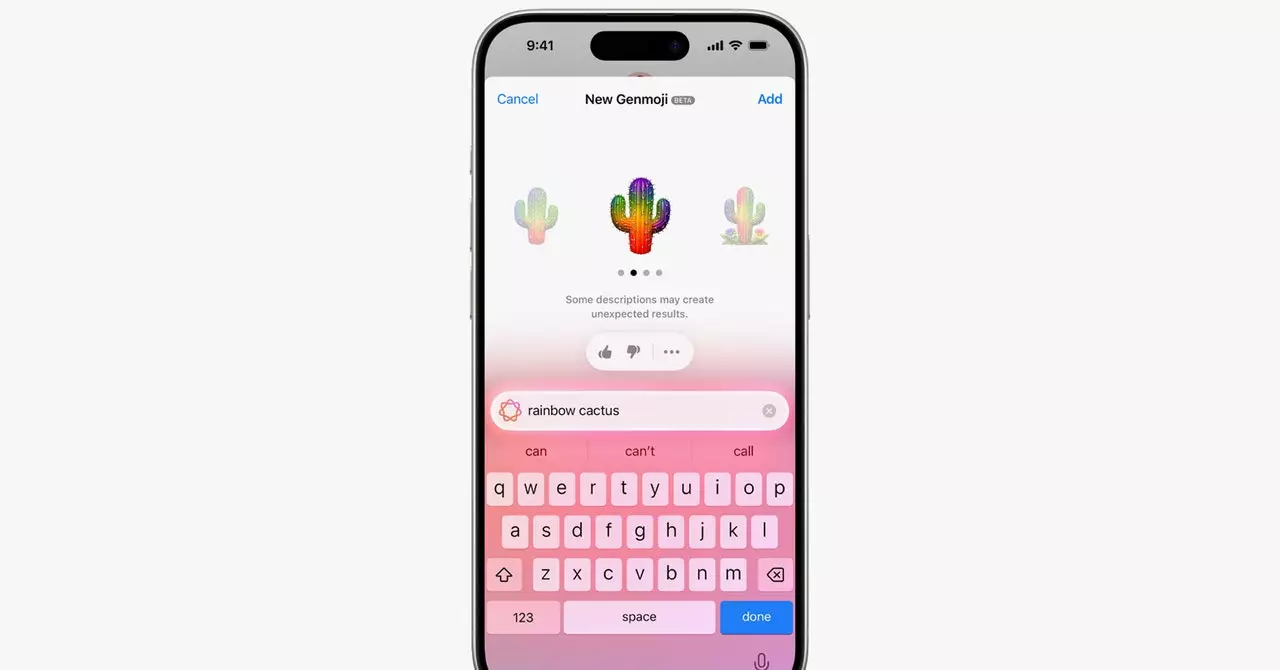
Leave a Reply