WhatsApp has recently announced a new update that will allow users to set certain contacts as favorites. This new feature aims to make it easier for users to access and connect with the people they frequently communicate with. By saving these contacts as favorites, users can now have them displayed at the top of the screen in both WhatsApp Chats and Calls.
To add contacts to the favorites list, users simply need to open WhatsApp and select the favorites filter in the Chats tab. From there, they can choose the contacts or groups they wish to save as favorites. By tapping on the filter, users can easily view only the contacts they have selected as favorites.
Moreover, users now also have the option to set favorites in the Calls tab as well. By selecting the “Add favorites” option and choosing the desired contacts, users can ensure easy access to these contacts in the Calls tab.
To manage the contacts saved as favorites, users can navigate to Settings > Favorites > Add to Favorites. Here, users can organize, reorder, or remove contacts from the favorites list, giving them full control over who appears at the top of their chats and calls.
While WhatsApp has announced the rollout of this feature starting today, it may take a few weeks for all users to have access to it. Some users may find that the feature is not yet available on their devices, as WhatsApp may be releasing it in a phased manner. It is advisable to keep an eye out for updates on both WhatsApp for Android and iOS to check for the availability of this new feature.
The introduction of the favorites feature by WhatsApp is a step towards enhancing user experience and making communication more efficient for its users. By allowing users to customize their chats and calls, WhatsApp is catering to the diverse needs of its user base. With this new feature, users can easily stay connected with their most important contacts and never miss out on important conversations.
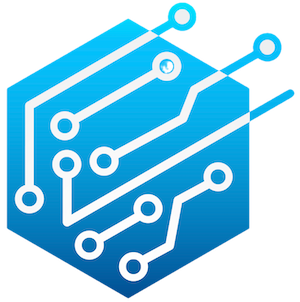

Leave a Reply