Microsoft is currently testing a new feature that allows users to access their Android phones directly from Windows 11’s File Explorer. This feature, available for Windows Insiders to test, enables users to wirelessly browse through folders and files on their Android devices. This integration in File Explorer makes an Android device appear as a regular USB device on the left-hand side, providing the ability to copy, move, rename, or delete files between a PC and Android phone.
To utilize this feature, users need a device running Android version 11 or higher, must be part of the Windows Insider program, and should have the beta version of the Link to Windows app installed. All four Windows Insider channels, including the Release Preview ring, have access to test this feature, indicating that it may soon be available to all Windows 11 users. To enable the File Explorer feature, users can navigate to Settings > Bluetooth & Devices > Mobile Devices and select the manage devices section to allow their PC to connect to their Android phone. A prompt will then appear with a toggle for access in File Explorer, in addition to options for notifications and camera access.
This new feature provides a more efficient way to interact with an Android phone from Windows 11 compared to the existing Phone Link app. By integrating directly into File Explorer, users can seamlessly manage their Android device’s files and folders without the need to install additional software or launch separate apps. The ability to easily copy, move, rename, and delete files between a PC and an Android phone enhances productivity and simplifies file management tasks.
Once this feature becomes widely available to all Windows 11 users, it is expected to streamline the workflow for individuals who frequently transfer files between their PC and Android device. The seamless integration within File Explorer eliminates the need for third-party applications or cloud storage services to facilitate file transfers. This enhanced functionality not only enhances user convenience but also showcases Microsoft’s commitment to improving the user experience across its ecosystem of products.
Microsoft’s initiative to test a new way to access Android phones from Windows 11’s File Explorer demonstrates the company’s dedication to innovation and user-centric design. By providing users with a convenient and efficient method to manage their Android device’s files, Microsoft is enhancing the overall Windows 11 experience and simplifying everyday tasks for its users.
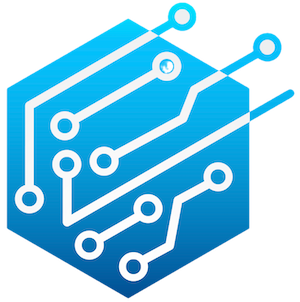

Leave a Reply