The problem of browser bloat has plagued internet users for years, but Microsoft is taking steps to address this issue by making Edge faster without compromising on features. The company’s focus is on improving the responsiveness of Edge’s user interface, starting with the Browser Essentials menu. With a WebUI 2.0 architecture migration, the Browser Essentials menu now loads 42 percent faster, showcasing a significant improvement in speed.
Microsoft has revealed that devices without an SSD or with less than 8GB of RAM will see a 76 percent increase in speed when accessing the Browser Essentials menu. In addition to this, the favorites menu in Edge has also received a speed boost in build 124, making it 40 percent faster. Furthermore, Edge’s history, downloads, and wallet features are all set to receive the WebUI 2.0 upgrade, promising an overall better browsing experience.
The motivation behind the development of WebUI 2.0 was Microsoft’s realization that many of Edge’s components were utilizing bundles of code that were too large. By implementing a more modular architecture and shrinking these code bundles, WebUI 2.0 aims to enhance performance significantly. Microsoft is now using a repository of web components that are optimized for modern web engines, ensuring a smoother and faster browsing experience for users.
While the speed boost provided by WebUI 2.0 is a welcome improvement for users who prefer using Edge as their primary browser, some concerns remain. The integration of additional features such as Copilot and various other tools in Edge’s sidebar may lead to a cluttered and overwhelming user experience. Microsoft may need to strike a balance between speed and functionality by streamlining the browser’s interface and removing unnecessary features to maintain a seamless browsing experience.
Microsoft’s efforts to enhance Edge’s performance with the WebUI 2.0 upgrade are commendable. By making the browser faster and more responsive, users can enjoy a smoother browsing experience. However, it will be crucial for Microsoft to carefully consider user feedback and make necessary adjustments to ensure that Edge remains a competitive and user-friendly browser in the ever-evolving digital landscape.
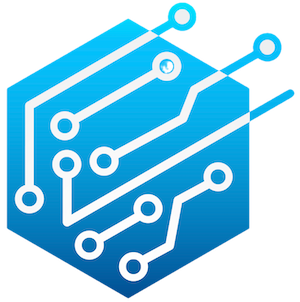

Leave a Reply