In an age where information overload is common, Microsoft’s announcement of its new Recall feature for Copilot+ PCs promised a revolutionary solution. Touted as a photographic memory tool, Recall is designed to capture and store screens in real-time, allowing users to find previously viewed content using keywords. Although this feature was initially met with excitement, recent testing reveals a mixed bag of functionality and potential risks, raising questions about its practicality and reliability.
When Microsoft first unveiled Recall in May, the expectations were sky-high. It was framed as a cutting-edge tool equipped with artificial intelligence to enhance productivity and memory recall. Designed specifically for high-performance devices running Windows 11, like the Surface Pro, Recall was marketed as a must-have for tech-savvy consumers and professionals. Yet, upon actual testing, it becomes evident that this technological marvel does not function as seamlessly as anticipated. Recall has faced significant challenges concerning its performance and accuracy, causing frustration among early adopters.
Despite the robust hardware requirements, including Qualcomm Snapdragon chips capable of handling AI tasks, many users with AMD and Intel processors found themselves excluded from this experience. The exclusion of a large segment of the Windows user base from testing creates a disparity in availability that undermines the inclusivity Microsoft aimed to achieve.
One of the most pressing issues surrounding Recall was the backlash from cybersecurity experts regarding privacy concerns. The feature’s original design raised alarms about its potential to inadvertently compromise user data. In addressing these criticisms, Microsoft scrambled to implement a series of changes, including encrypting the underlying database and making the feature opt-in. While these modifications demonstrate a measure of responsibility on Microsoft’s part, they also indicate a rushed response to significant security concerns that should have been considered during development.
Furthermore, the decision to make Recall disabled by default might deter some users from exploring this innovative feature. The initial hesitation reflects a broader tension between pushing technological boundaries and ensuring user security, making it imperative for Microsoft to strike a balance moving forward.
From a usability standpoint, testers have reported several shortcomings that significantly hinder the functionality of Recall. The claim that the tool captures every moment on-screen fails to deliver in practice, with significant delays between screenshots creating gaps in the timeline—essentially leading users to miss potentially valuable content.
Additionally, while there’s a capacity to prevent screenshots during specific app usage, many common programs remain unaccounted for on this list. This limitation compromises the reliability of the feature, as users may inadvertently capture and store sensitive information. Perhaps most concerning were errors during searching, where relevant content failed to appear despite visible evidence in the snapshots. This inconsistency raises questions about the robustness of Recall’s algorithms and its overall commitment to utility.
Moreover, the feature’s search functionality, while quick, encounters its own set of issues. The inability to locate screenshots even when keywords or similar terms are used correctly casts doubt on Recall’s effectiveness as a memory aid. Users reported a lack of coherence in search results, thus undermining the core purpose of any recall system—accuracy and reliability.
Despite the hitches, there are glimpses of potential in Recall. When it works correctly, Recall enhances productivity by allowing users to revisit moments from their digital life effortlessly. The simplicity of returning to specific points in time by clicking on images can be both helpful and nostalgic.
Yet, for Recall to become a mainstay tool on Windows 11 devices, Microsoft must commit to continual improvement. Addressing functional deficiencies, providing clearer app compatibility guidelines, and refining the search algorithms are critical steps that can enhance user experience. As we look to the future, Microsoft must prioritize reliable, secure, and user-friendly features to reclaim its standing as a leader in innovative technology.
Though the journey ahead is fraught with challenges, the successful implementation of Recall could redefine information retrieval in daily computing, making tomorrow’s tech less about mere storage and more about meaningful recollection.
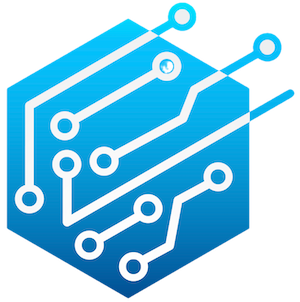
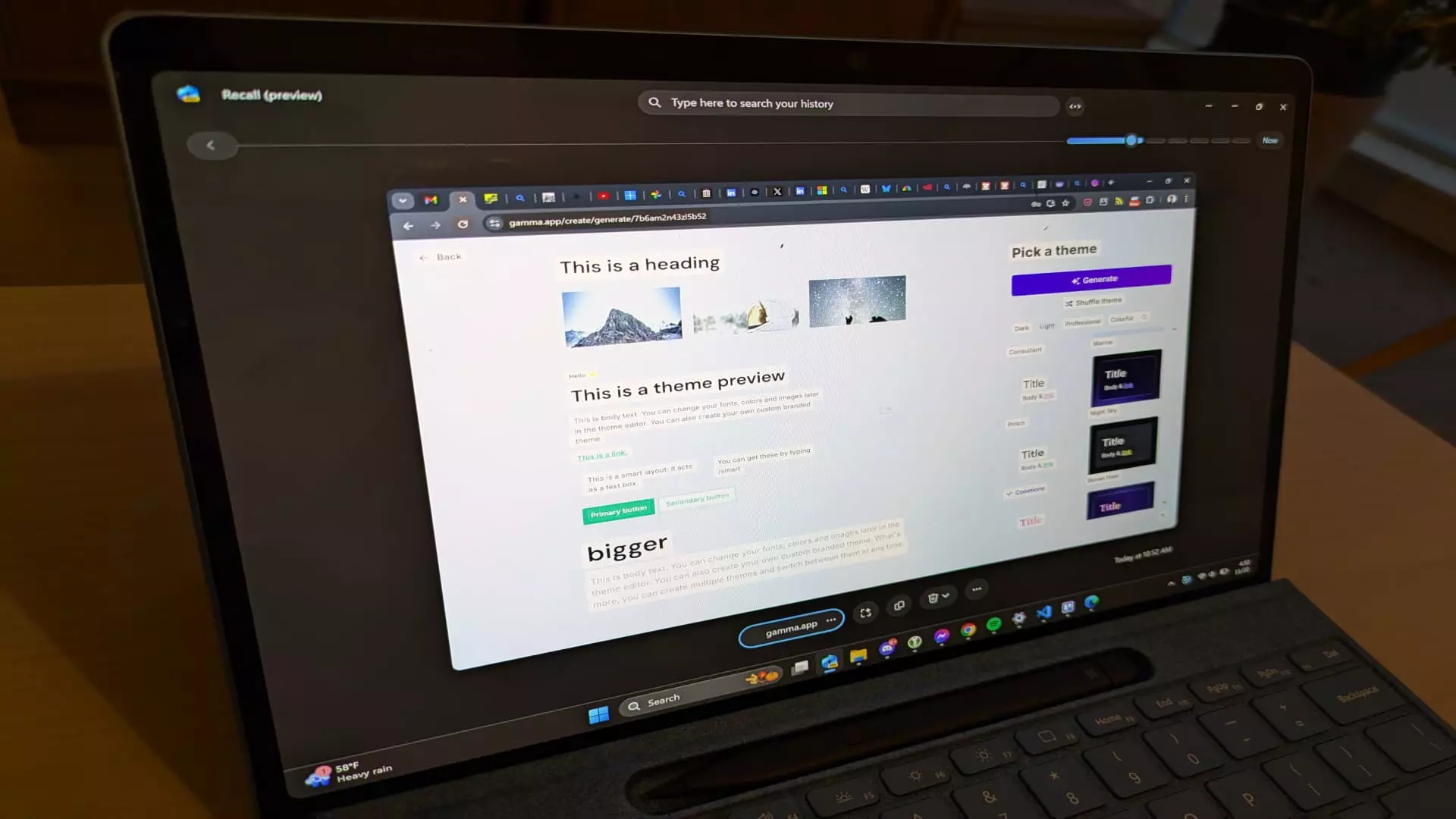
Leave a Reply